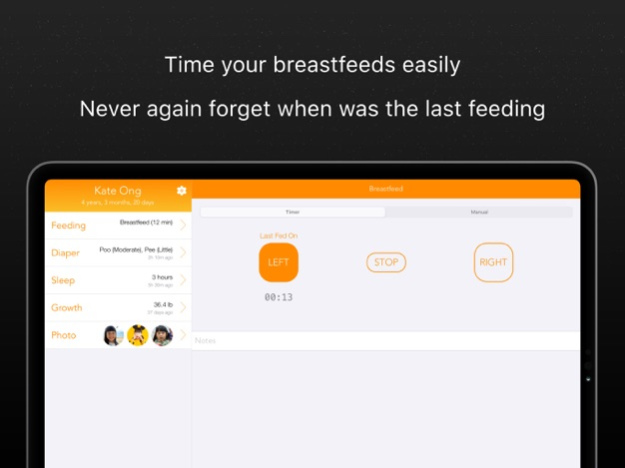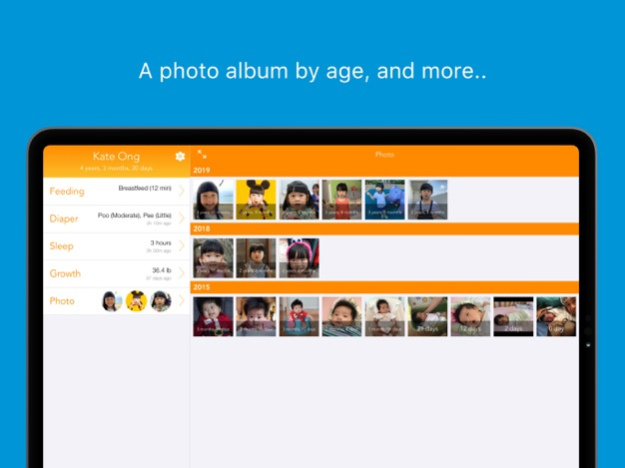Baby Log 1.11
Continue to app
Free Version
Publisher Description
Baby Log is the easiest way to track your baby's well-being.
We are parents, and we understand there is so much to handle with a newborn. This app is designed to be FAST and ELEGANT to use.
— WHAT YOU CAN TRACK —
1. Feeding: Breastfeed with timer, bottle (express/formula), and solid food
2. Diaper change
3. Sleep
4. Growth: Height, weight and head circumference
5. Photo Album!
- HAVE YOU EVER ASKED -
"When was the last feeding/diaper change?"
"Did she have enough sleep?"
"Why is she crying?"
Baby Log will help to explain why she cries.
Breastfeeding mum will be happy to time each breastfeeding session, and track the last side that was fed with.
Pediatrician often needs to know how often a baby eat/poop/sleep and her growth development, and this app comes in handy.
— FEATURE LIST —
◆ Support multiple babies
◆ Know the exact age eg. 2 years, 3 months, 4 days
◆ Breastfeeding timer for left & right side
◆ Track how much poo and pee in each diaper
◆ Support both imperial and metric system (uses HealthKit framework for it's convenient unit system eg. inch, ounce, but does not access the Health app)
◆ Monthly photo reminders
FAQ: https://just2us.com/babylog/faq
Privacy policy: https://just2us.com/babylog/privacy
Terms of use: https://just2us.com/babylog/terms
Nov 5, 2021
Version 1.11
Updated for iOS 15
About Baby Log
Baby Log is a free app for iOS published in the Health & Nutrition list of apps, part of Home & Hobby.
The company that develops Baby Log is Just2us Pte Ltd. The latest version released by its developer is 1.11.
To install Baby Log on your iOS device, just click the green Continue To App button above to start the installation process. The app is listed on our website since 2021-11-05 and was downloaded 2 times. We have already checked if the download link is safe, however for your own protection we recommend that you scan the downloaded app with your antivirus. Your antivirus may detect the Baby Log as malware if the download link is broken.
How to install Baby Log on your iOS device:
- Click on the Continue To App button on our website. This will redirect you to the App Store.
- Once the Baby Log is shown in the iTunes listing of your iOS device, you can start its download and installation. Tap on the GET button to the right of the app to start downloading it.
- If you are not logged-in the iOS appstore app, you'll be prompted for your your Apple ID and/or password.
- After Baby Log is downloaded, you'll see an INSTALL button to the right. Tap on it to start the actual installation of the iOS app.
- Once installation is finished you can tap on the OPEN button to start it. Its icon will also be added to your device home screen.